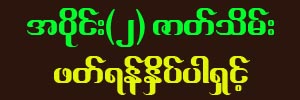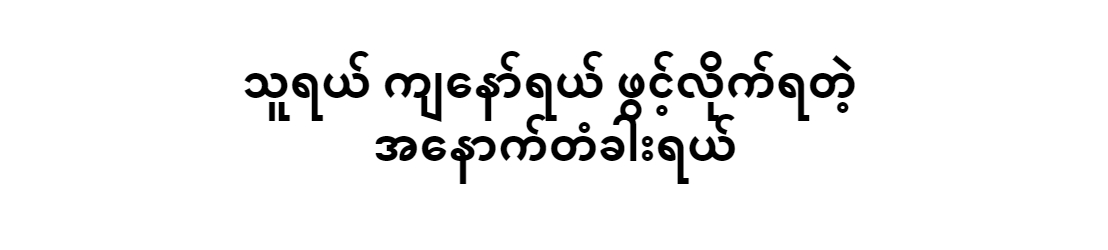
In today’s fast-paced world, staying organized and productive can feel like trying to juggle a hundred things at once.
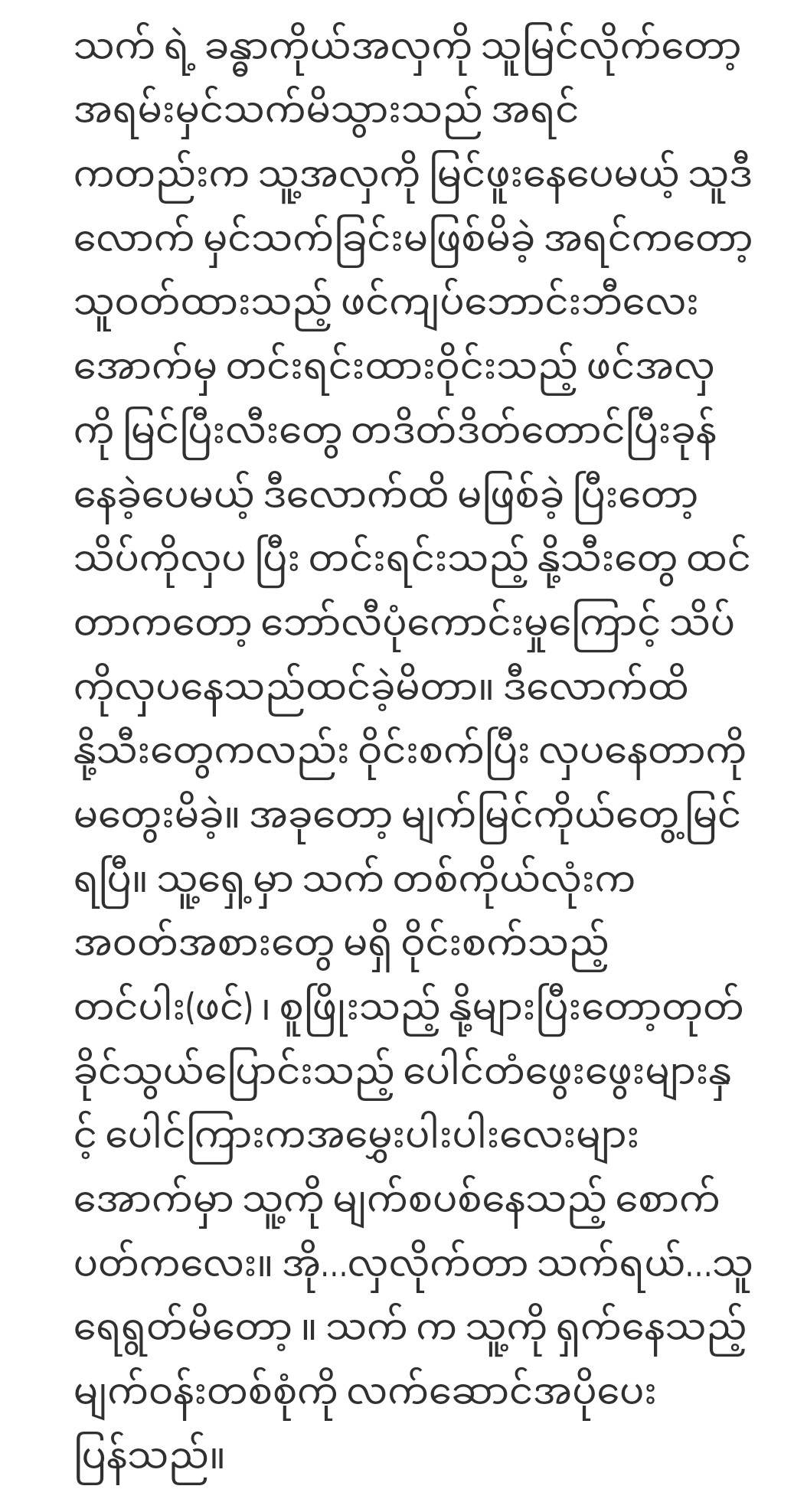
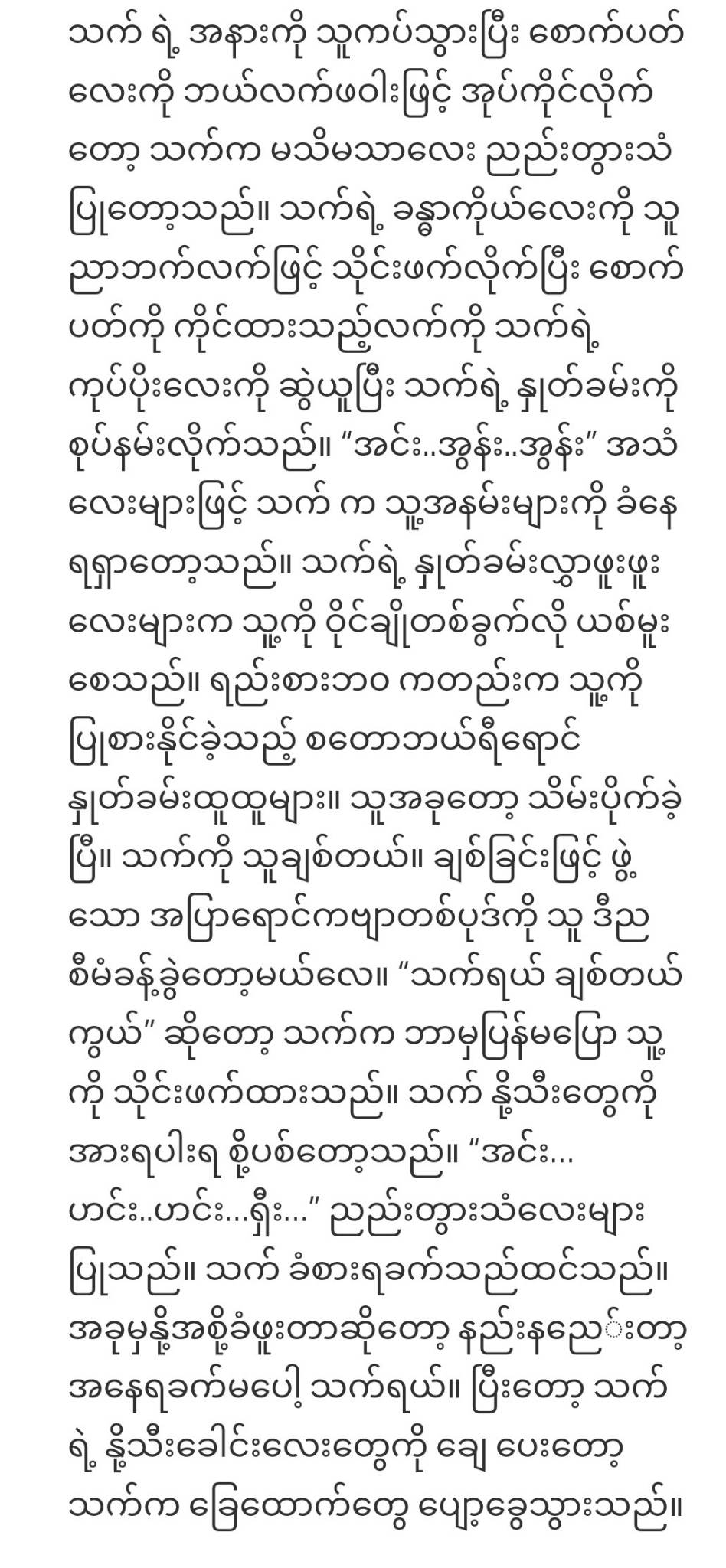
We’ve all been there—overwhelmed with tasks, a pile of unread emails, and reminders pinging left and right.
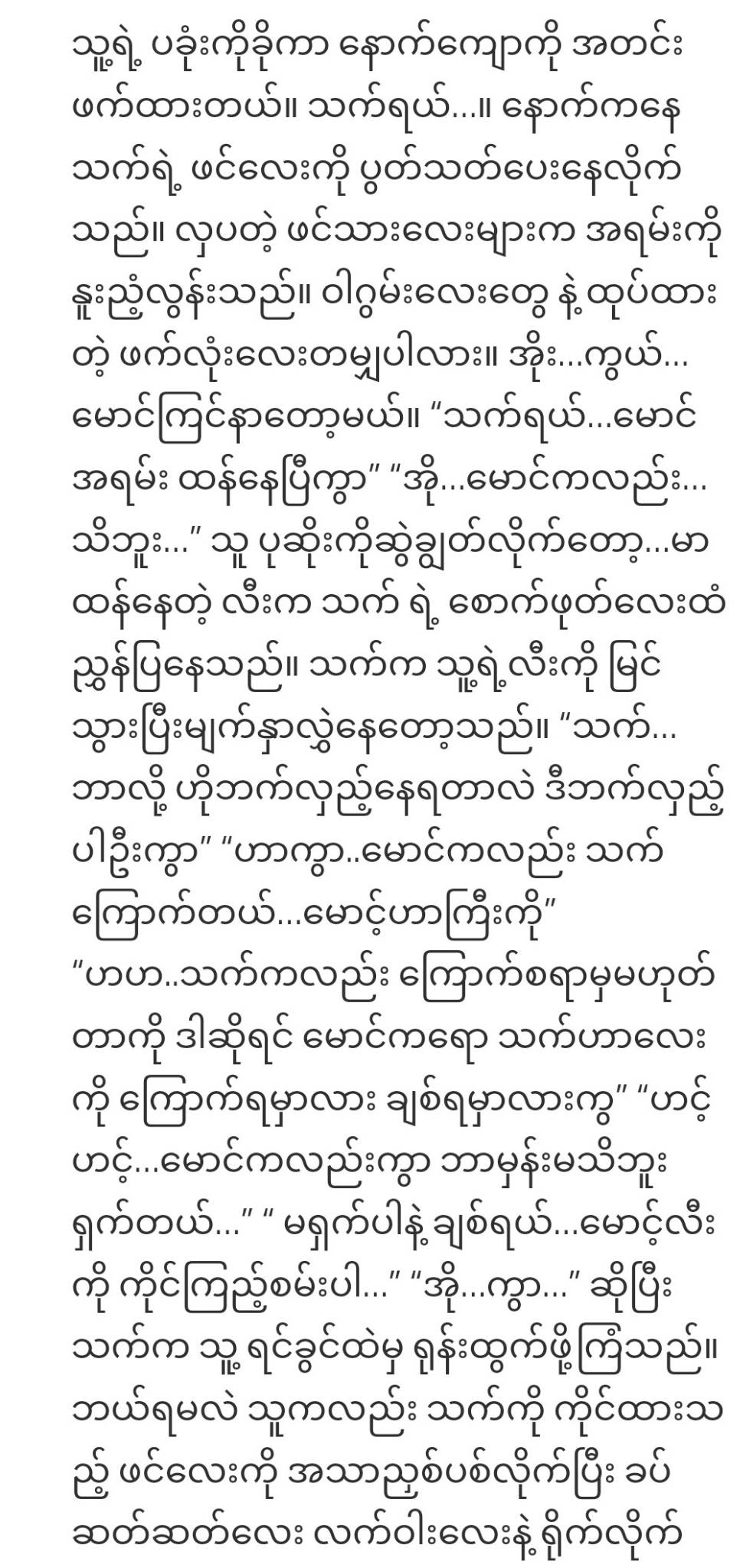
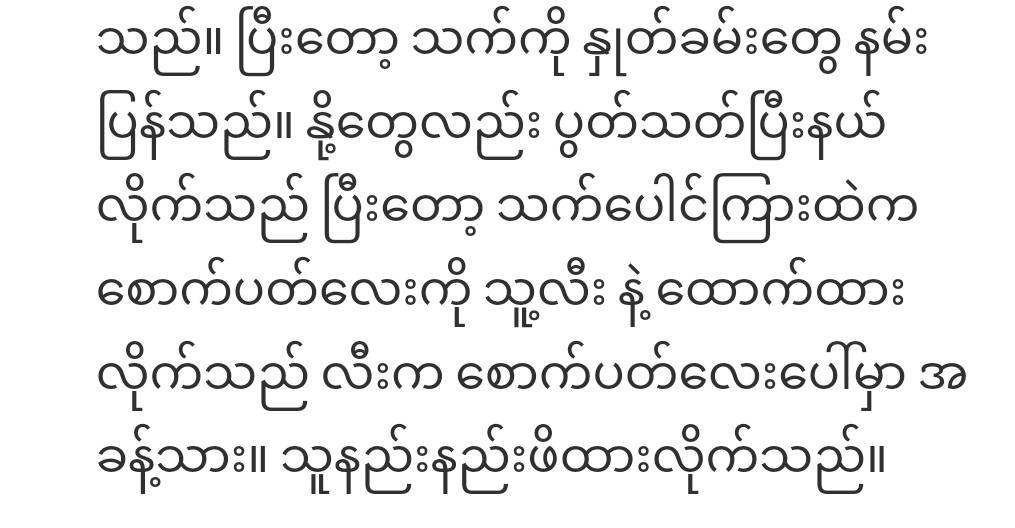
Luckily, productivity apps can be your secret weapon, helping you streamline your day and stay on top of your goals.
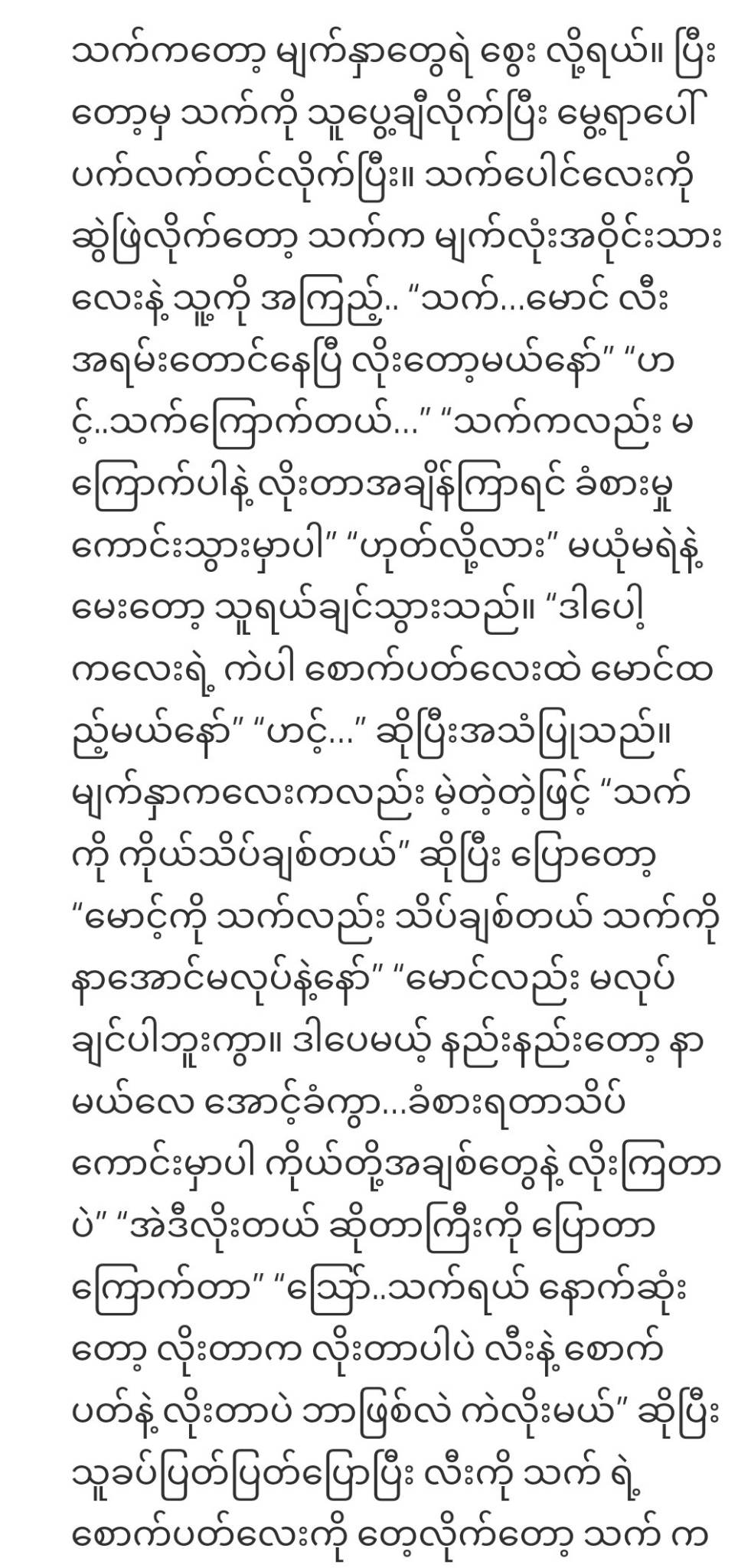
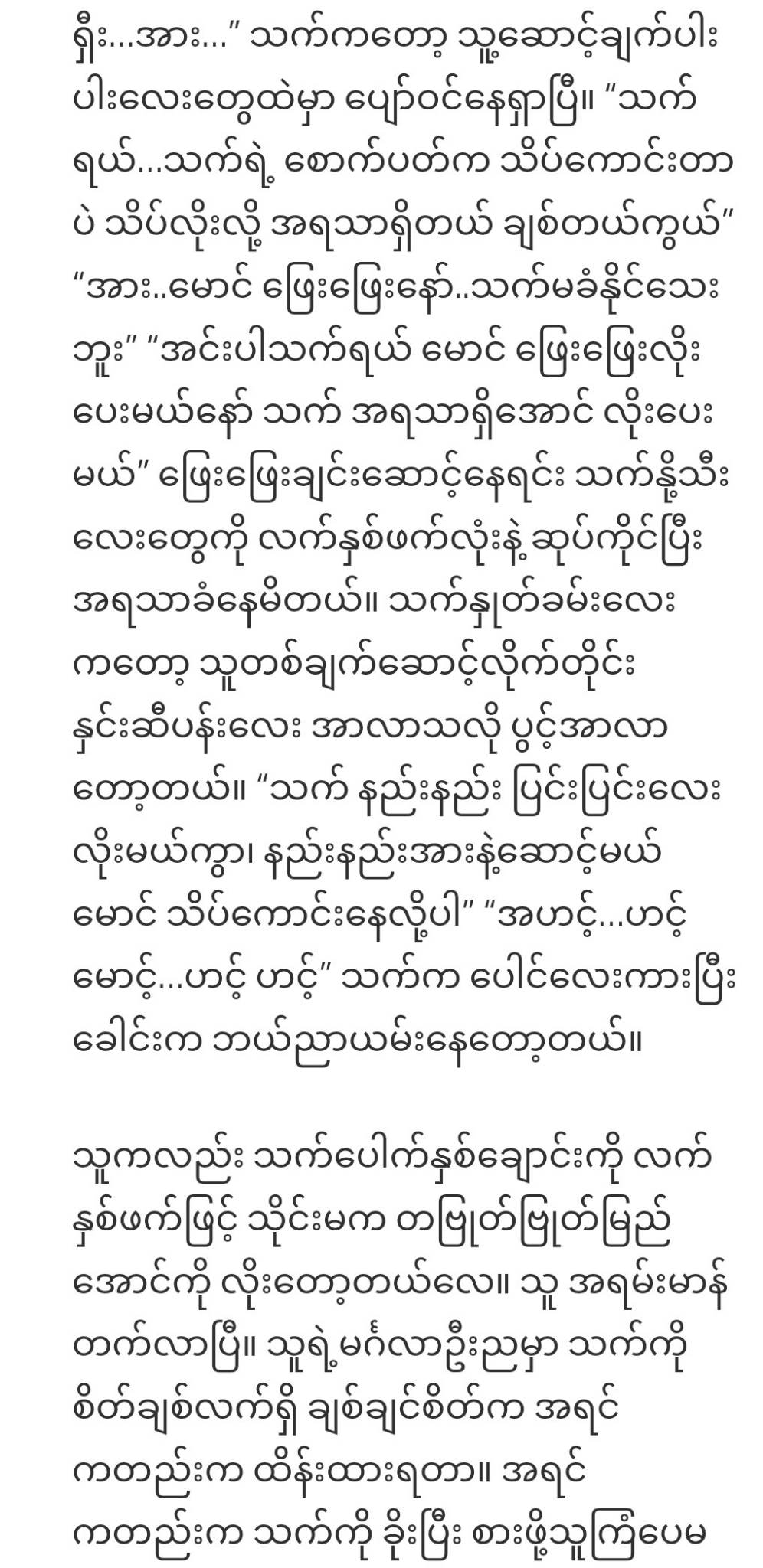
But with countless apps out there, how do you choose?
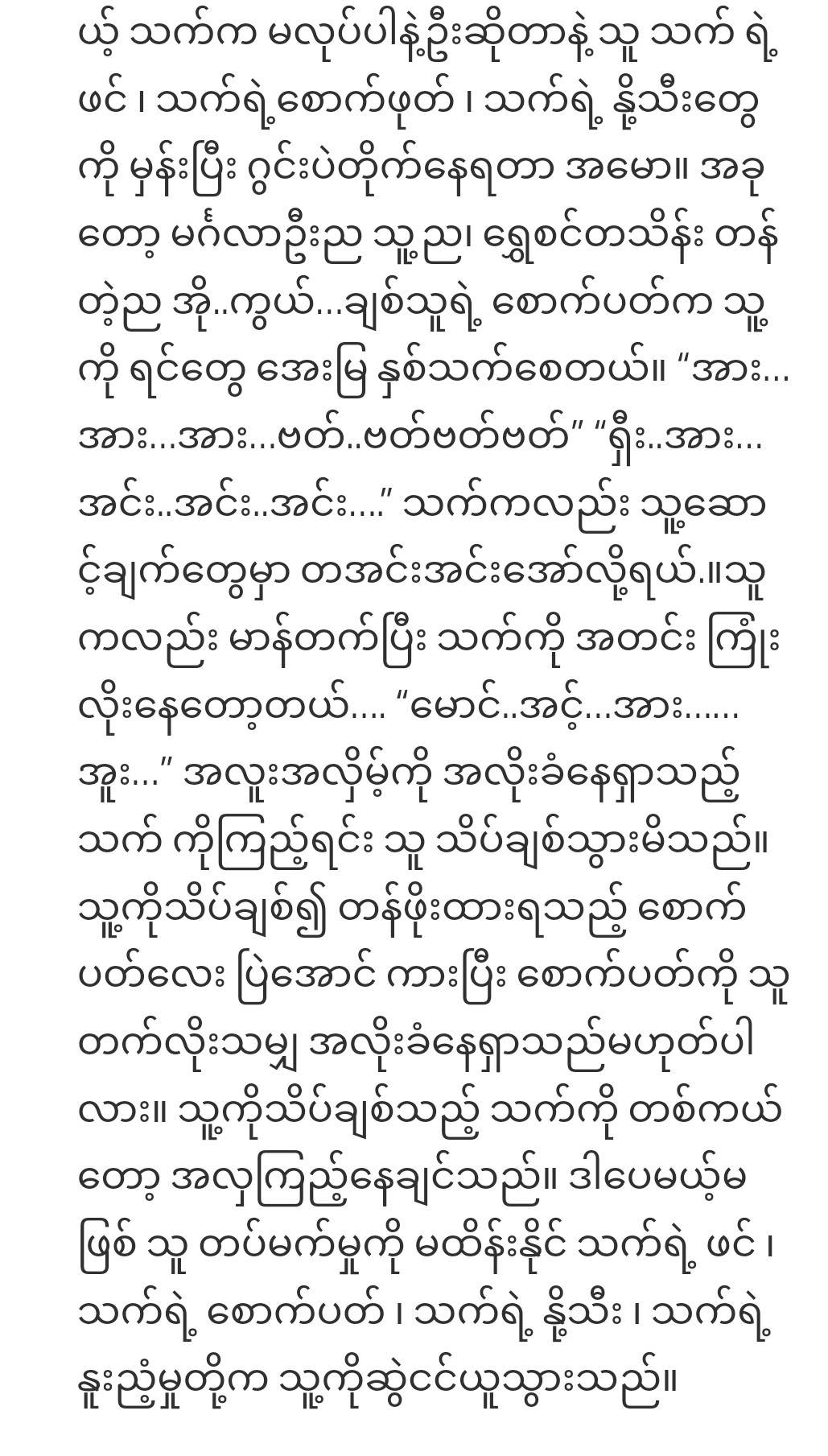
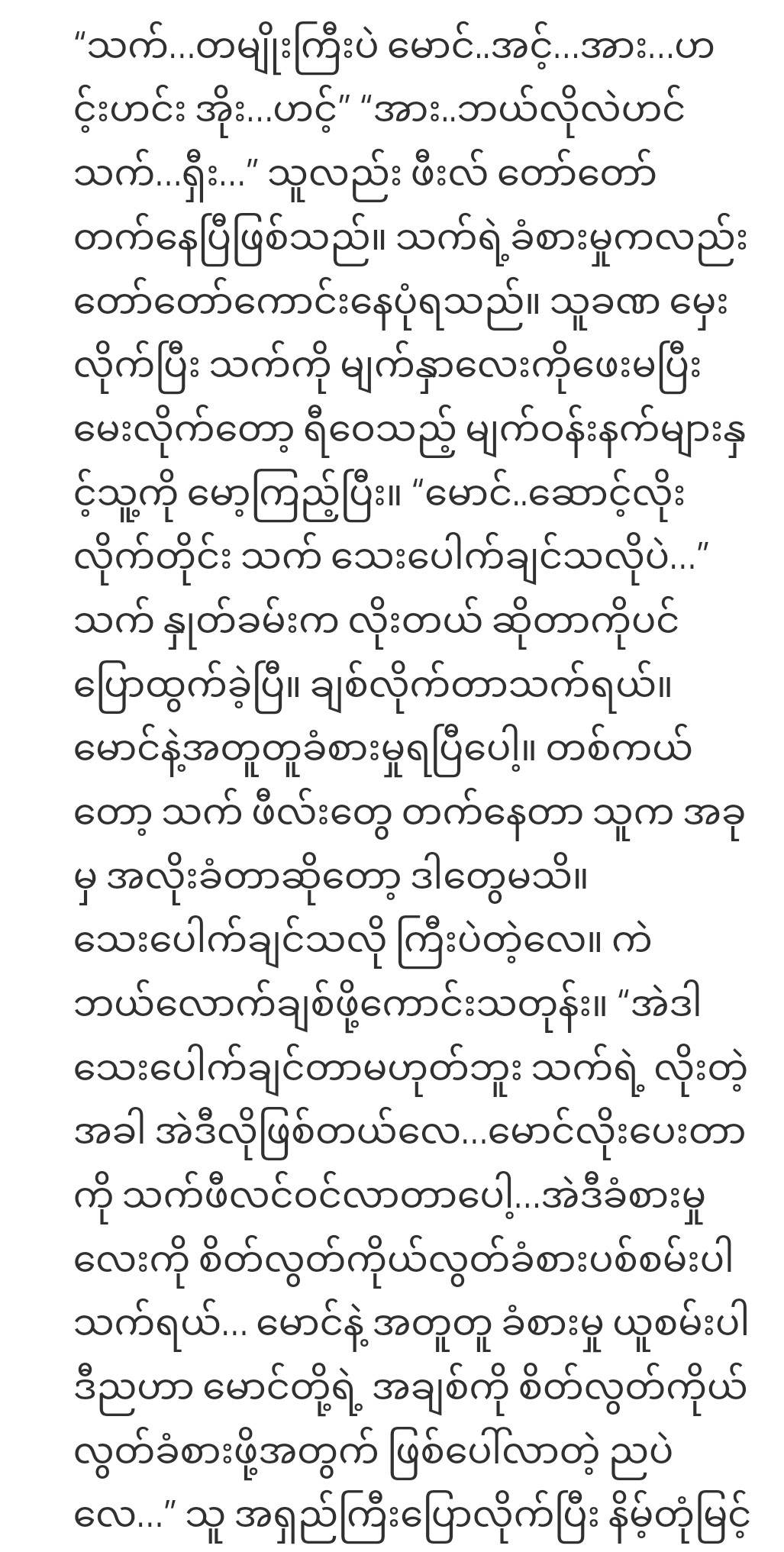
That’s where this guide comes in. From task managers to time trackers, here’s a roundup of the must-have productivity apps for your mobile device.
Whether you’re looking to boost focus, manage tasks, or organize notes, these apps can turn your phone into a productivity powerhouse.
Why Productivity Apps Matter
1. The Key to Working Smarter, Not Harder
Why just work harder when you can work smarter? Productivity apps help you organize, prioritize, and get things done efficiently. With the right tools, you can reclaim your time and even find moments to breathe amid the chaos.
2. Making Your Mobile Device a Personal Assistant
Your smartphone isn’t just for scrolling and texting. It’s a powerful tool that, when equipped with the right apps, can act like a personal assistant, helping you keep track of everything from appointments to grocery lists.
Must-Have Productivity Apps for Your Mobile Device
Ready to boost your productivity game? Here are some of the top productivity apps to help you get organized, stay focused, and accomplish more.
Best Task Management Apps
1. Todoist: Tame Your To-Do List
If you’re tired of scribbling to-do lists on random sticky notes, Todoist is here to help. This app lets you organize tasks by project, set deadlines, and even prioritize tasks. Plus, it syncs across all your devices, so you’re always up-to-date.
Why Choose Todoist?
Todoist’s simple design makes it easy to use, but don’t be fooled—it’s packed with powerful features. With tags, due dates, and color-coded projects, this app makes task management a breeze.
2. Microsoft To Do: A Simple Yet Powerful Task Manager
Microsoft To Do combines simplicity with functionality. It’s perfect for users who want a minimalist app that still packs a punch. Create lists, set reminders, and organize your day effortlessly.
Best Features
From creating shopping lists to planning long-term goals, Microsoft To Do adapts to your needs. It’s also great for collaboration, letting you share tasks with family or coworkers.
Time Management and Focus Apps
1. Forest: Stay Focused, Plant Trees
Forest is a unique app that uses gamification to keep you focused. Every time you start a task, you plant a virtual tree. The longer you stay focused, the more your tree grows. It’s a fun, visual way to resist distractions!
Why It Works
Forest’s concept makes focusing fun. Plus, knowing that your productivity can help plant real trees (yes, they do that!) makes you feel good about staying on task.
2. RescueTime: Track Your Time Wisely
Ever wonder where all your time goes? RescueTime helps you track app and website usage, so you can see exactly how you’re spending your day. This is great for identifying time-wasting habits and creating a more efficient routine.
Top Features
RescueTime provides insights, helping you understand which tasks eat up your time and which ones are your most productive. Set goals, monitor progress, and see your productivity soar.
Project Management Apps for Collaboration
1. Trello: Visualize Your Workflow
Trello is perfect for people who love visual organization. With boards, lists, and cards, it’s like a digital bulletin board for managing projects. It’s ideal for collaboration, as you can share boards and assign tasks to team members.
Why Trello Stands Out
The drag-and-drop interface is intuitive and visually pleasing, making it easy to keep track of tasks, deadlines, and project stages.
2. Asana: All-in-One Project Manager
For a more robust project management tool, try Asana. This app is a favorite among teams, offering task assignments, project timelines, and a calendar view. It’s like having a whole office right in your pocket.
Why It’s Worth Downloading
Asana lets you see the big picture, which is especially helpful when managing complex projects. It’s a powerful tool for both personal and professional productivity.
Note-Taking Apps for Organized Minds
1. Evernote: Capture Ideas Anytime, Anywhere
Evernote is a classic when it comes to note-taking. Whether you’re jotting down ideas, saving web articles, or creating a to-do list, Evernote is your digital notebook. Plus, with cloud syncing, your notes are available on all devices.
What Makes Evernote Essential
Its powerful search function can even scan text in images, so you’ll never lose track of important information. Organize notes into notebooks, and keep your thoughts in one place.
2. OneNote: Perfect for Microsoft Users
If you’re already in the Microsoft ecosystem, OneNote is a seamless choice. It offers robust note-taking features and integrates easily with other Microsoft tools. Plus, it’s free!
Why People Love OneNote
OneNote’s notebook structure is ideal for organizing projects and separating ideas. Whether it’s for class notes or work projects, OneNote keeps things neat and accessible.
File Storage and Document Management Apps
1. Google Drive: Access Files Anywhere
Google Drive is a must-have for storing files and collaborating on documents. You can access your files from anywhere, and it’s compatible with Google Docs, Sheets, and Slides.
Why Google Drive Is a Must
With 15 GB of free storage, Google Drive gives you ample space to keep documents, presentations, and photos. Collaboration is a breeze with shared folders and files.
2. Dropbox: Simplifying File Sharing
Dropbox is another excellent cloud storage solution, especially for file sharing. Whether you’re collaborating on a project or simply need extra storage, Dropbox has you covered.
Key Features
Dropbox’s easy sharing options and offline access make it ideal for both personal and professional use. You can even set file permissions for added security.